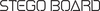FAQ
General Customer Questions
Q. Who would use a STEGO BOARD? Is it a good gift?
A. The people who would use it are primarily makers. They tinker around with things for hours. They like to solve their own problems by combining different components. It is the perfect gift for makers and computer enthusiasts who enjoy making things! And because it can be used in so many ways, it has value that far exceeds a 'single use' type of product. It can be reused many times for different projects over many years.
People who share most of these the qualities below will use a STEGO BOARD.
- Intelligent people. As in, creatively intelligent. They invent things.
- People who really like computer hardware and making things with it.
- Someone who played with LEGO growing up and continue to enjoy making things that take a lot of time and thought.
- Patient people. You can't rush in the world of makers.
- Raspberry Pi users. Anyone who has a Pi, will definitely appreciate what a STEGO BOARD can offer them for functionality and versatility.
- Home theater enthusiasts that want to have an open, easy to access computer system in their living room, and are able to hide it on the back of their TV.
- PC builders who always build their own computers. They want to build an open computer that looks like nothing else anyone has ever seen. They can also mount it to the back of their TV so they can game on the couch!
- 3D printing enthusiasts that are always printing things. They can't get enough of their 3D printers! They want something cool to print. One of the many key features of STEGO BOARD are the accessories that you can download and print for free.
- People who like to customize creations and continually upgrade them.
Q. What is STEGO BOARD used for?
A. Below are the following uses:
- Raspberry Pi computers and touchscreen mounting.
- Building Raspberry Pi clusters or game systems.
- Hard drive mounting.
- Small Form Factor PC mounting.
- Mini ITX PC mounting.
- Video Game Controller mounting.
- Mini Keyboard mounting.
- Mounting a computer system to a wall.
- Mounting a computer system to a TV.
- Mounting a computer system to a monitor.
- Mounting a computer system to a desk.
STEGO BOARD 102 & 104 Questions
Q. How many Raspberry Pi's can it hold?
A. Each layer can hold two Raspberry Pi B's or six Raspberry Pi Zero's. Cable routing or MicroSD card access may affect how the Raspberry Pi's are arranged or how many are used. Your personal preferences and project requirements will determine how many you can use.
STEGO BOARD 102 at full capacity can hold four Raspberry Pi B's or twelve Raspberry Pi Zero's.
STEGO BOARD 104 at full capacity can hold eight Raspberry Pi B's or twenty four Raspberry Pi Zero's.
Q. How many hard drives can it hold?
A. Each layer can hold two 2.5" hard drives or one 3.5" hard drive.
STEGO BOARD 102 at full capacity can hold four 2.5" hard drives or two 3.5" hard drives.
STEGO BOARD 104 at full capacity can hold eight 2.5" hard drives or four 3.5" hard drives.
Q. What are the main differences between the 102 and 104?
A. The 102 is small, compact and does almost everything needed for a versatile Pi or hard drive mounting system. You can throw it in any bag easily. Also, it can be easily attached to the back of a monitor. The 104 is much bigger and provides more upgradability since it has double the working area. It is intended to be desk mounted only. You have more options for the systems you build. If you need room to grow, the 104 will take you there.
Q. What are other modifications I can do, or add to a 102 or 104?
A. You can add a 3D printed handle or a hard drive caddy to the top layer of both the 102 and 104. You can 3D print braces to transform the 104 from a stack into an open cube.
STEGO BOARD 400 Questions
Q. Why would I buy a 400 instead of a 104?
A. Your specific needs or building preferences will usually determine which is best for you. Overall, in terms of building area, features, 3D printed accessories and mounting options the 400 family have more features because it's much larger. The 104 is compact but still loaded with potential just not as much as the 400 family. Here is a list showing the main features of both.
104 Features
- Intended for desk use only.
- Small building area. 6" x 6" (Four layers)
- Very small desk space required. Easy to transport.
- Compatible with all Pi's, hard drives & VESA 100 SFF PC's.
- 3D printable handles.
- 3D printable game controller holders.
- 3D printable mini keyboard holders.
400 Features
- Can be mounted on the back of a big screen TV or monitor as well as desk or wall mounting.
- Large building area. 17" x 11" (One layer)
- Large desk space required. Transport with care is required.
- Compatible with all Pi's, hard drives & VESA 100 SFF PC's.
- You can build a traditional PC on it. (Mini ITX)
- 3D printable handles.
- 3D printable game controller holders.
- 3D printable mini keyboard holders.
Conclusion: If you want to add a system to the back of a TV or monitor, have no space limitations or want to build a PC, the 400 family is for you. If you care about space more than additional mounting options and will not be building a PC, the 104 is for you.
Q. What are other modifications I can do, or add to a 400?
A. There are many additional things you can do. Especially using zip ties. Here is a list.
- Mount a small or large external hard drive using zip ties.
- Mount a Mac Mini, cable box or power bar using zip ties.
- Mount a Chromecast, Apple TV, Roku or Amazon Fire using zip ties.
- Attach LED strips using adhesive backing or using zip ties.
- 3D print hard drive caddies to stack hard drives.
- 3D print a power supply holder for a PC build.
- 3D print a cable guard to hide cables.
- 3D print a handle or large stands.
Q. Can I mount a STEGO BOARD 400 to the back of a TV that is wall mounted?
A. No. The wall mount when attached to a TV uses the same holes that would normally be available for mounting the STEGO BOARD 400. You can only mount the STEGO BOARD 400 to free standing TV's.
Q. Can I mount a STEGO BOARD 400 to the back of a monitor that is wall, pole or arm mounted?
A. No. The various mounts when attached to a monitor uses the same holes that would normally be available for mounting the STEGO BOARD 400. You can only mount the STEGO BOARD 400 to free standing monitors that have VESA holes on the back.
Q. Can the STEGO BOARD mount on any monitor?
A. No. Not all monitors have VESA holes. Especially monitors that can be adjusted vertically. If there are no VESA holes you can still use it on a desk, wall or TV.
3D Printed Accessory Questions
Q. Is it better to purchase 3D prints from STEGO BOARD or print my own?
A. Print your own! You can control materials, colors and layer heights. You have much more control and can experiment with so many different ideas when you print your own accessories. We have provided all the 3D print files for all our accessories, so you can print everything yourself. It is much more satisfying and costs you less money!
Q. Do I need 3D printed accessories to use STEGO BOARD products?
A. Yes, but only for cubes. You can build a gaming PC on a STEGO BOARD 400 without using any 3D printed accessories. They are also not required for the 102 and 104 products. 3D printed accessories add a lot of extra value and functionality to the product. They also look better than zip ties.
Q. How strong are 3D prints? Do you offer returns for broken 3D prints?
A. Depending on the layer stacking, relative to the direction of stress being applied to the part, the strength varies considerably. They are strong enough for basic installed use, but will not withstand a direct forceful impact. If there are repeated or extreme vibrations some accessories may fail. We do not offer any refunds on broken 3D printed accessories.
In summary, the 3D printed accessories are meant for a stable environment that has no significant or constant vibration. (A home or office.) They will work as intended but are not as strong as injection molded parts. They will break if they are pushed past their material strength.
Q. What material are the 3D prints for purchase made of?
A. All prints for sale are PLA.
Q. Can I request different materials, colors or layer heights for a 3D print?
A. No. Our pricing is based on PLA and 0.3mm layer heights only. We only sell the colors shown. We highly recommend you use a 3D printing vendor to customize print materials, colors and layer heights.
Q. What glue is the best for braces, pegs and accessories?
A. If using PLA or ABS, super glue, krazy glue or contact cement will work well for simple bonds like brace accessories. If you want the bonds to be much stronger you can use an acetone solution. This slightly melts the parts and creates a very strong bond, but must be done more carefully and quickly. There are many ways to glue 3D printed parts but the above suggestions are the common recommendations for basic bonding requirements.